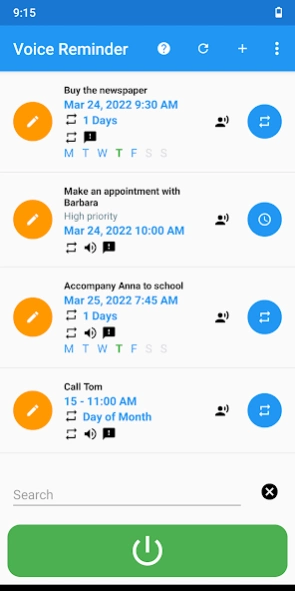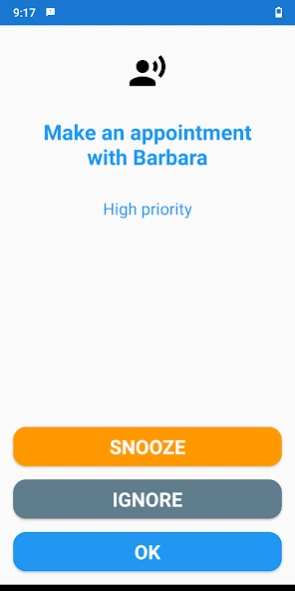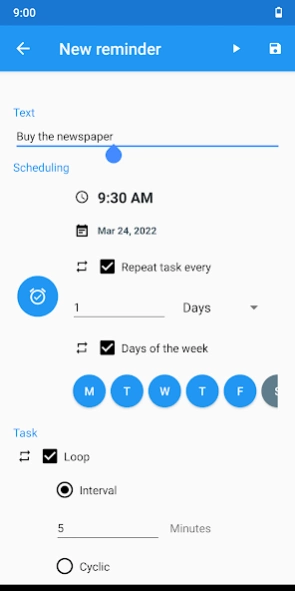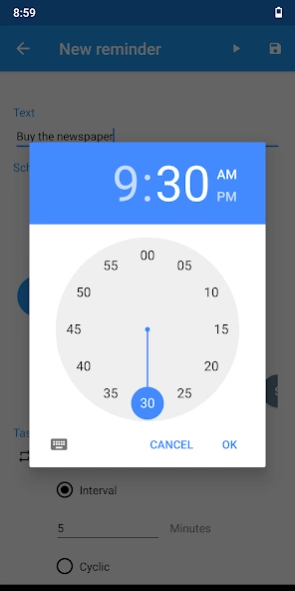Voice Reminder 1.33
Free Version
Publisher Description
Voice Reminder - Text-to-speech reminder
TUTORIALS
https://youtube.com/playlist?list=PLUskUU-NvGqhixvq7-AmWV3ZFARaT6oGh
TROUBLESHOOTING
https://julietapp.blogspot.com/p/troubleshooting-general.html
WARNING
If the Text-to-speech service does not work, make sure the internet connection is available
NOTE
Scheduling accuracy is not high to optimize battery usage
USES
• Notes Reminder
• Voice Notes
• ...
FEATURES AND BENEFITS
• Schedule Text-to-speech once or with a repetition
• Custom recurring reminders
• Loop
1 - Scheduled: The task will be repeated after the first execution.
2 - Cyclic: Cyclic loop without pauses
You can stop the loop manually.
• Days of the week: Ability to perform tasks only on particular days of the week
• Max volume
• Notification
• Backup and restore data
• Sleep mode: Service suspension interval
• Suspension of service during a call
• Ability to disable the reminder alert popup
• Quick search bar
• Snooze function
• Ability to show the popup on lock screen
• Ability to keep the screen on when the popup is in the foreground
• Easy to use
BENEFITS OF PREMIUM
*** One-time purchase
• More than 10 services
• Future advanced updates
• No ads
About Voice Reminder
Voice Reminder is a free app for Android published in the PIMS & Calendars list of apps, part of Business.
The company that develops Voice Reminder is Argon Dev. The latest version released by its developer is 1.33.
To install Voice Reminder on your Android device, just click the green Continue To App button above to start the installation process. The app is listed on our website since 2023-12-13 and was downloaded 3 times. We have already checked if the download link is safe, however for your own protection we recommend that you scan the downloaded app with your antivirus. Your antivirus may detect the Voice Reminder as malware as malware if the download link to com.argonremote.vpreminder is broken.
How to install Voice Reminder on your Android device:
- Click on the Continue To App button on our website. This will redirect you to Google Play.
- Once the Voice Reminder is shown in the Google Play listing of your Android device, you can start its download and installation. Tap on the Install button located below the search bar and to the right of the app icon.
- A pop-up window with the permissions required by Voice Reminder will be shown. Click on Accept to continue the process.
- Voice Reminder will be downloaded onto your device, displaying a progress. Once the download completes, the installation will start and you'll get a notification after the installation is finished.